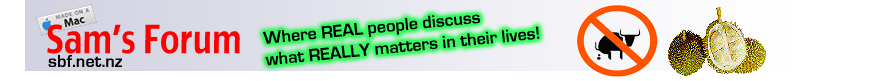
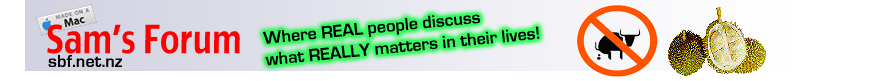 |
Re: Newbie's Guide to Accessing The Chat Room
Resolving Common Problems
extract from http://support.raidersoft.com/resolve.html 2a. When I attempt to open the Java™ applet, I see a blank gray box only. My web browser reports a "bad magic number" error when loading SigmaChat, RaiderCSS, or ICE 2b. When I attempt to open the Java™ applet, I see a red checkbox only. Try emptying your browser's cache first (see above). Remember to shut down all instances of your web browser after emptying the cache (temporary internet files). If this does not work, it is possible that you do not have Java™ installed. Please visit Sun's Free Java™ Download Site to download and install Java. Java is the most powerful extension to web technology today, and no web browser is complete without it! |
Re: Newbie's Guide to Accessing The Chat Room
Resolving Common Problems
extract from http://support.raidersoft.com/resolve.html 3. When I attempt to open the chat room, a message appears telling me to install software. What is wrong? You need to install Java™ support (see above) On most computers, you can simply follow the on-screen directions to have Java™ installed for you automatically by your web browser. If this fails, we strongly encourage you to visit Sun's Free Java™ Download Site to download and install Java. Java is the most powerful extension to web technology today, and no web browser is complete without it! |
Re: Newbie's Guide to Accessing The Chat Room
Resolving Common Problems
extract from http://support.raidersoft.com/resolve.html 4. My Macintosh computer is having various problems with SigmaChat. SigmaChat is not supported on Macintosh OS 8.x and below systems. SigmaChat runs best on OS X when using MSIE, Netscape or Mozilla. When using OS 9 we recommend using MSIE only. Problems have been reported when using the Safari browser. |
Re: Newbie's Guide to Accessing The Chat Room
Resolving Common Problems
extract from http://support.raidersoft.com/resolve.html 4. I connect to to the internet with AOL, but am unable to login to the Java™ applet. Do not use the built-in AOL web browser. Instead, use the web browser (usually Microsoft Internet Explorer) that was included with your computer/operating system. |
Re: Newbie's Guide to Accessing The Chat Room
Resolving Common Problems
extract from http://support.raidersoft.com/resolve.html 5. When I click "Login" nothing happens, or a message appears telling me that it cannot connect, or that I have been disconnected. What is wrong? First, check to make sure that all of our chat servers are online. Check here. If a server is offline, simply wait a few minutes. It is extremely rare that our chat servers go down, and we have automated systems in place to ensure they are back up and running within 10 minutes of going down. Secondly, and the most likely scenario, is that you are using a computer restricted by a firewall; see below: |
Re: Newbie's Guide to Accessing The Chat Room
Resolving Common Problems
extract from http://support.raidersoft.com/resolve.html 6. I am using a computer behind a firewall, or in a work/education environment. How can I connect? For SigmaChat, you, or your network administrator, will need to allow TCP access on ports 8000 through 8009 at client.sigmachat.com. On some LAN firewalls, you may simply set the security setting to "Low" while you wish to use our chat software. For ICE and RaiderCSS, you, or your network administrator, will need to allow TCP access on ports 45000 through 45199 at css.raidersoft.com and ice.raidersoft.com (respectively). On some LAN firewalls, you may simply set the security setting to "Low" while you wish to use our chat software. |
Re: Newbie's Guide to Accessing The Chat Room
Resolving Common Problems
extract from http://support.raidersoft.com/resolve.html 7. I have been banned from a chat room, and feel that I can behave myself now. Who should I contact to get un-banned? You will need to contact the owner/administrator of the chat room. If you do not know who this is, try contacting the site's webmaster. RaiderSoft is unable to provide end-user assistance with this information. 8. I am still having problems. Who should I contact? if you still dont know how to connect... then please "CONNECT" DNAT... You will need to contact the owner/administrator of the chat room.. and If you do not know who this is then you really deserve to be hanged :D.., try contacting the site's webmaster. |
Re: Newbie's Guide to Accessing The Chat Room
tks for the write up .. .
|
Re: Newbie's Guide to Accessing The Chat Room
Me too also say thank you.
|
Re: Newbie's Guide to Accessing The Chat Room
read liao.
|
Re: Newbie's Guide to Accessing The Chat Room
Thanks for the info
|
Re: Newbie's Guide to Accessing The Chat Room
test tset test
|
Re: Newbie's Guide to Accessing The Chat Room
noted & 10Q
|
Re: Newbie's Guide to Accessing The Chat Room
TQ senoir brother Big Sexy.
|
Re: Newbie's Guide to Accessing The Chat Room
Thanks and noted!
|
| All times are GMT +8. The time now is 04:19 PM. |
Powered by vBulletin® Version 3.8.10
Copyright ©2000 - 2024, vBulletin Solutions, Inc.
User Alert System provided by
Advanced User Tagging (Pro) -
vBulletin Mods & Addons Copyright © 2024 DragonByte Technologies Ltd.
Copywrong © Samuel Leong 2006 ~ 2023